Redeploy
Redeploy comes handy when the app needs reconfiguration or updation.
To redeploy an application:
- Go to left navigation tab > select an application> configuration tab of the app
- Click the redeploy button, you are taken to the redeploy section
- Modify the desired options, and select the deployment options.
The options are the same as the application deployment.
Learn more about the deployment option in the Deployment Types section - Click
deployto redeploy it
When an app is redeployed the previous app is modified with new changes. All the new changes will reflect on the redeployed app.
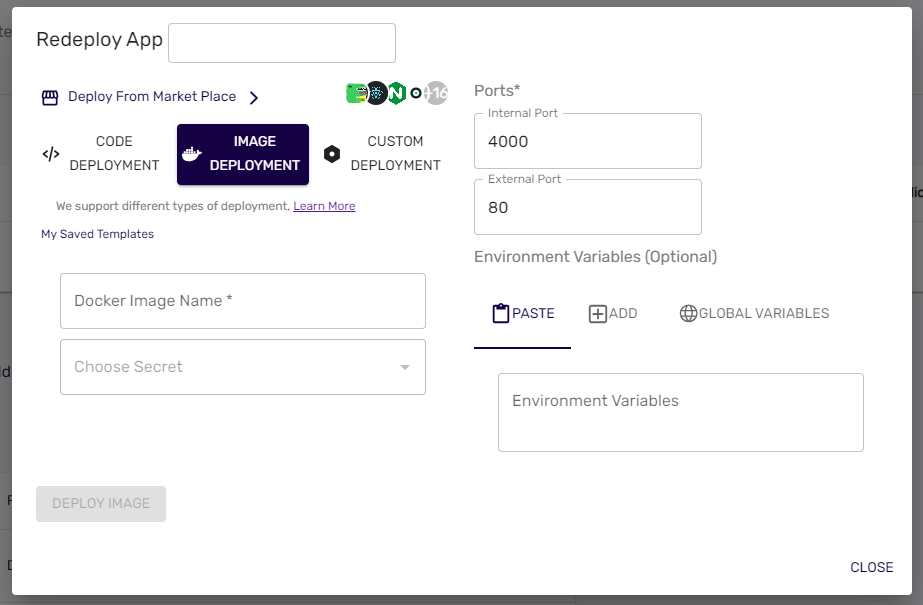
Once the App is redeployed, the version gets updated. The new version can be viewed in the apps management section. The deployed URL remains the same.